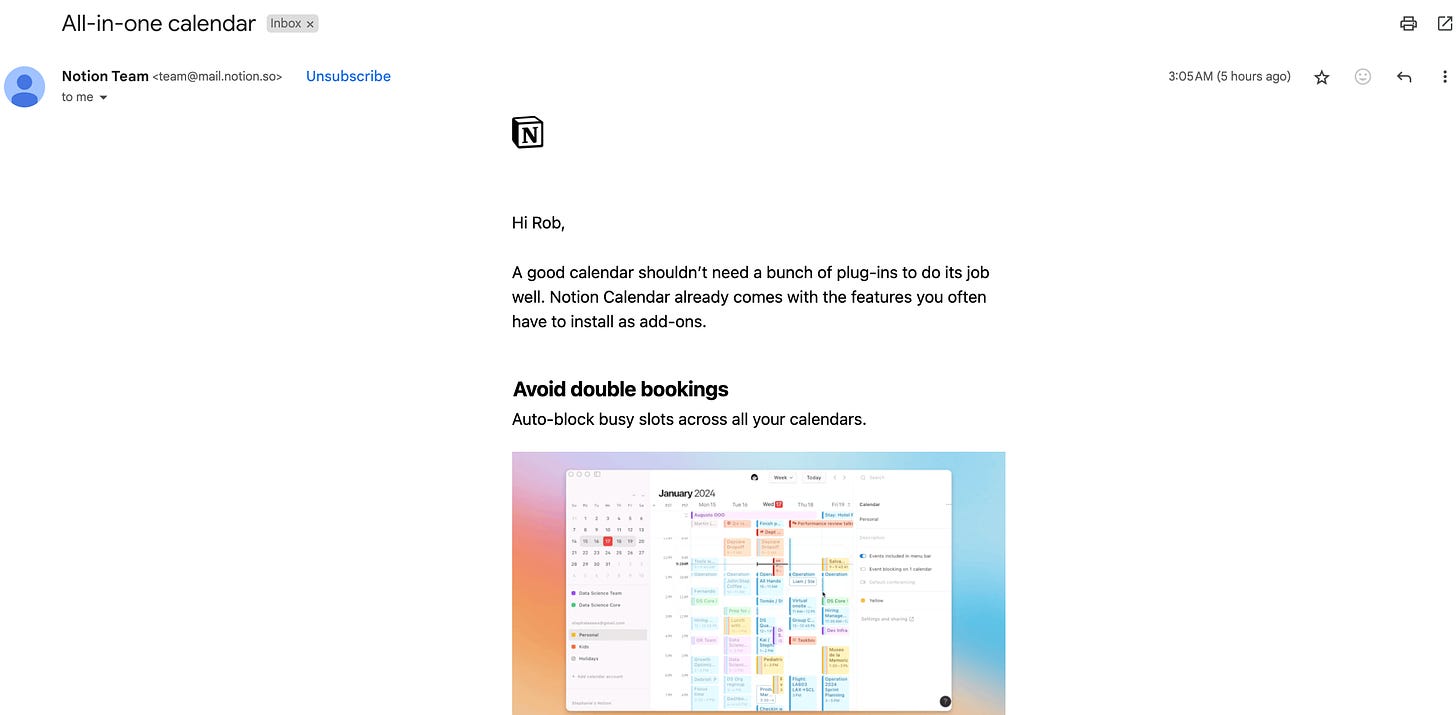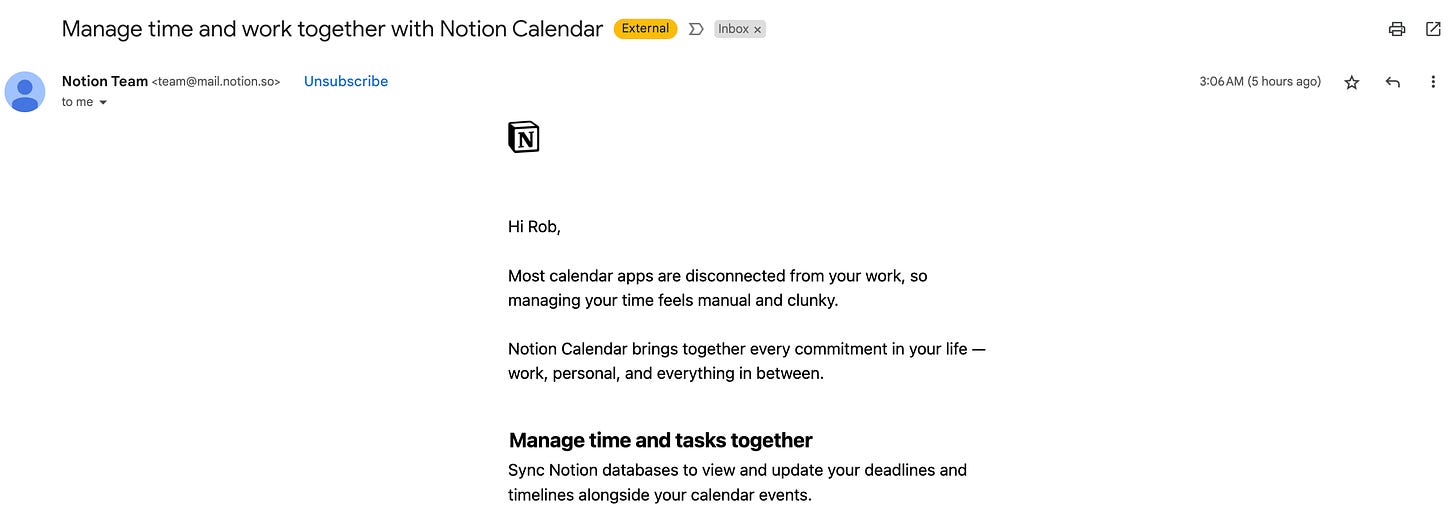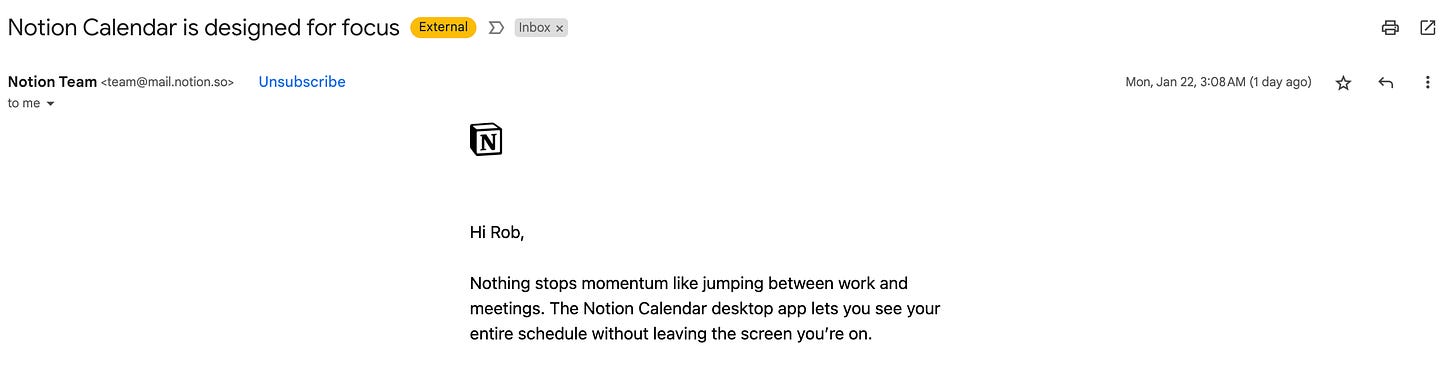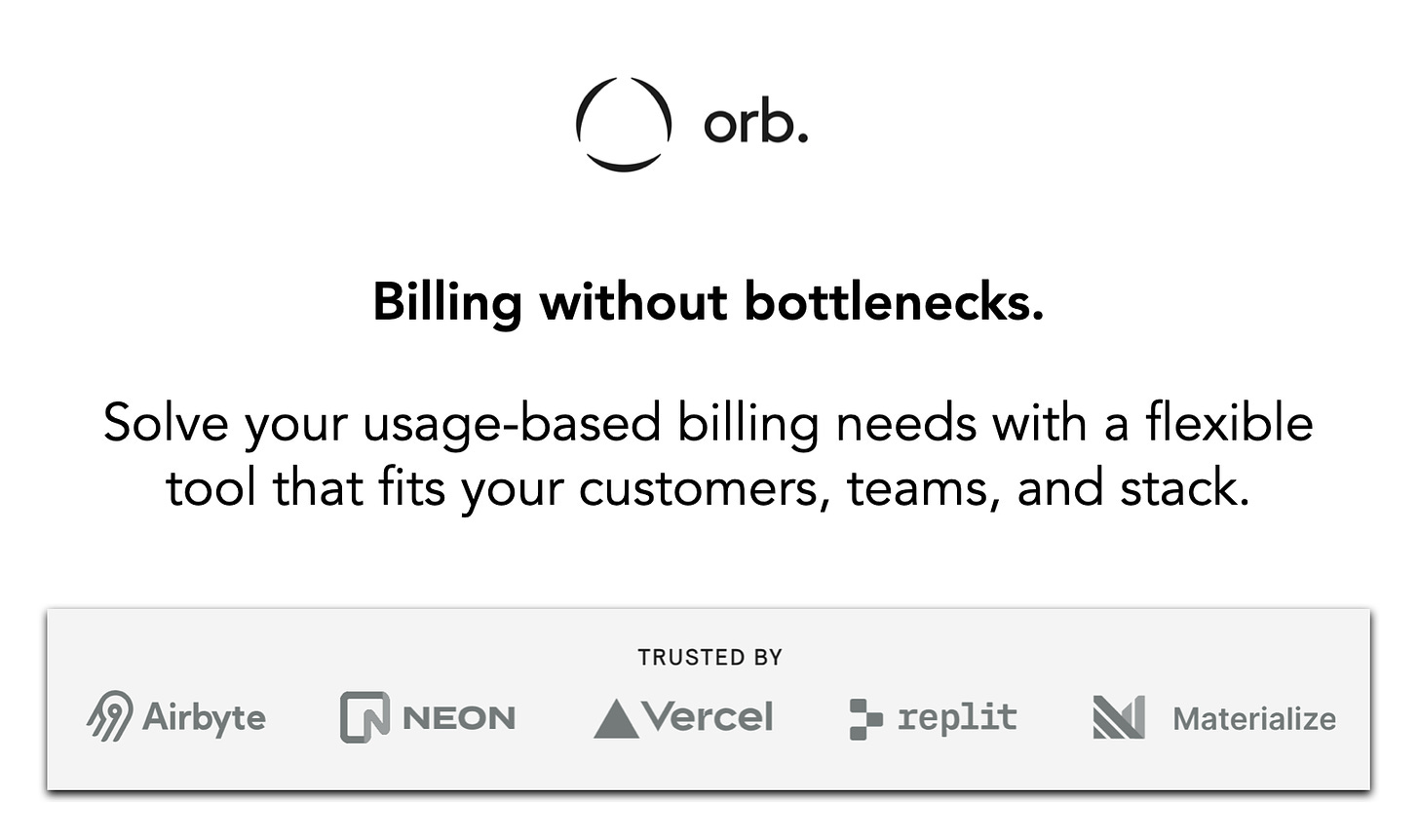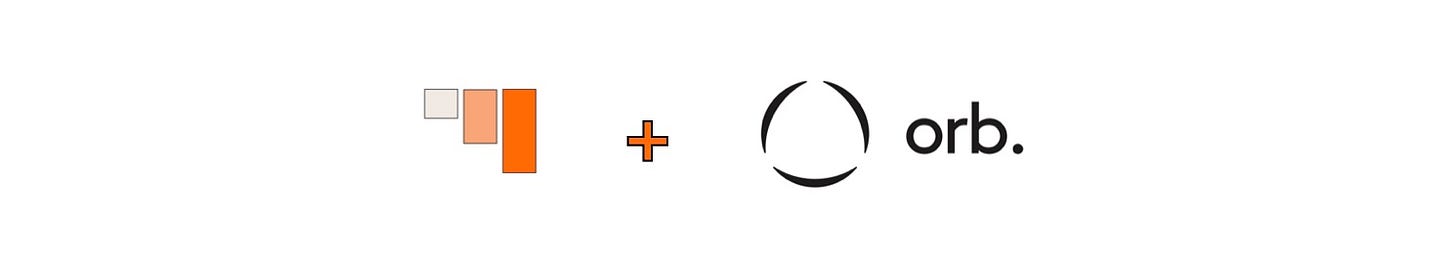
🔺 SaaS Pricing Moves 🔺
📅 Notion launched a new Calendar app.
🪟 Clearbit reshuffled their pricing page, adding a Business plan.
💻 Loom added “Edit by Transcript” functionality to the Business plan and “Salesforce Integration” beta to the Enterprise plan.
📹 Wistia re-organized its pricing page to highlight the Free plan.
🎨 Canva A/B tested a user minimum for the Team plan.
PS. I spotted these updates using PricingSaaS. Try it for free to track competitors and stay ahead of the curve.
Happy Friday y’all —
As a Notion user, I’ve been following the release of their Calendar app closely. Over the last week, I’ve been spending a couple hours every night migrating my task database over to Notion in an effort to streamline my to-do’s and calendar in one place. It’s been a fun, albeit tiring process. Until this week, I was a very basic Notion user. This week, thanks to some help from Easlo, I think I raised that status to Intermediate.
Today, I want to break down the launch of Notion Calendar from three angles: Go-To-Market (Pricing and Packaging), Positioning, and Product.
Let’s get to it.
Pricing and Packaging
With any new product, there are generally four options on how to package it.
Core Feature
Differentiator
Add-On
Separate Product
The interesting thing about Notion Calendar is that its been priced as a Core Feature (available in all plans), but to actually use it you need to download a separate app, which is why I would consider it a separate product.
For context, here are how other Notion features map:
Collaborative Workspace (Core Feature)
Private Teamspaces (Differentiator)
Notion AI (Add-On)
Notably, all three of these features are native to the existing Notion app. The easiest way to think about Calendar is as a separate product that is being offered for Free.
This strategy makes a ton of sense given the competitive environment. Notion has a steep hill to climb to take on Google Workspace, which includes email, calendar, docs, sheets, and slides in its core bundle. Charging for a calendar app would meaningfully limit its ability to reach new users.
Notion has run this playbook before. It captured market-share from Evernote by offering a generous free plan for the core product in the early days, then built out Enterprise features to monetize business users. I expect they will eventually monetize a premium version of the Calendar that utilizes AI to help users maximize output.
Positioning
From a product perspective, Notion is positioning its calendar as an all-in-one, integrated Calendar app.
They even throw some shade on “plug-ins” which are used by some of its competitors to tie disparate apps together.
The key value proposition of this all-in-one approach is to give users one place to manage time and tasks together. If a typical work day is a blend of deep work and meetings, you can now use Notion for deep work, as well as jump into meetings, share availability, and manage your calendar.
The outcome is a more focused workday.
The downsides of context switching are well-documented, and Notion’s promise is to reduce context switching so users can stay focused longer, and get more done.
In general, this positioning makes a ton of sense. It’s a tired analogy, but it seems Notion is looking to become the “iPhone of productivity.” Much like the iPhone integrated your phone, camera, and iPod — Notion is integrating your note-taking app, to-do list, and calendar. The question is whether the product actually delivers on this positioning.
So far it seems the verdict is mixed.
Product
Notion Calendar has been in the works for a while. Back in June 2022, Notion announced the acquisition of Cron, which was positioned as Superhuman for calendars.
Notably, Notion acquired Cron after CEO Ivan Zhao started using Cron himself and fell in love with the product. The rationale behind the acquisition made sense:
Notion helps users become more productive.
Time is a critical element of productivity.
Calendars are how most knowledge workers interact with time.
Specifically, many people start the workday by opening their calendar app, making the calendar a gateway to task management and productivity.
If Notion can own that first interaction, and create a compelling integration with the rest of its tools, it can move one step closer to being the one-stop shop for all knowledge management.
In a testament to Notion’s passionate user-base, the Notion subreddit has 325k members. Currently. tje top post about Notion Calendar right now is titled I’m so disappointed with Notion Calendar — Here is why.
Obviously not ideal.
The post generally points to a mismatch behind hype and reality, but digging into the comments, its clear this sentiment isn’t shared by everyone. In short:
Some view Notion calendar as nothing more than a skin for Google Calendar.
Some believe Notion Calendar is a game-changer.
This difference generally depends on whether you know how to use Notion databases. If you do, you can marry your to do list with Notion Calendar and realize the all-in-one promise of the product. If not, you will likely struggle to see value from Notion calendar beyond being a replacement for Google Calendar.
This differentiates Notion Calendar from other all-on-one calendar apps like Morgen and Sunsama that have task management built directly into the UI. With Notion, there is definitely more of a learning curve.
However, this is a function of their perspective.
Notion is not an opinionated software platform. They offer building blocks, letting users dictate their own structure. This is one reason Notion has such an engaged community and influencer pipeline. There are infinite ways to use Notion.
In many ways, this is good. For one, you can usually find a video of a Notion expert doing exactly what you need help with.
But it also has drawbacks. There is a learning curve to use Notion to it’s full potential. This can make it hard for someone to see immediate value with Notion Calendar.
My Take
I have been playing around with Notion Calendar over the past week, and I’m a fan. It easily integrates with my personal and work calendars and allows me to create events in Notion Calendar that automatically show up in Google Calendar. The mobile app is solid, and overall, I’ve found it to be a worthy replacement for Google Calendar.
The pricing is obviously great. Anyone can test it out, and gauge whether it’s a fit.
The only thing I would push back on Notion for is how easy they make it sound to link tasks in their marketing campaign for the product. You really need to be using a task database in Notion to get the most out of it, and until this week, I was not doing that. Having gone through the process of moving tasks over to Notion, I’ve discovered the learning curve is very real. This is at the crux of their criticism so far.
I think Notion would be doing themselves a service if they made this on-ramp easier. Whether that’s through internal docs or an AI-assisted setup bot. Either way, offering some support to help users get the most out of Calendar would go a long way.
A Word from our Sponsor
You could spend a lot of time and money on an internal billing build…that you’ll need to redo in 6 months. Or, you could trust Orb to do it for you - once. Need to experiment with pricing? Orb makes it simple. With Orb, high throughput teams build on core competencies and on the products we know and love rather than on billing.
Want to learn more? Get in touch with our team here. GBB readers get a free trial by mentioning “Good Better Best.”
Whenever you’re ready, there are a few ways I can help you:
PricingSaaS Software: AI-powered pricing alerts for PLG SaaS companies.
PricingSaaS Services: Rapid research and ongoing support for growing SaaS companies.
Free Pricing Consultation: Schedule a call with me to talk through your pricing challenges and determine the best course of action.