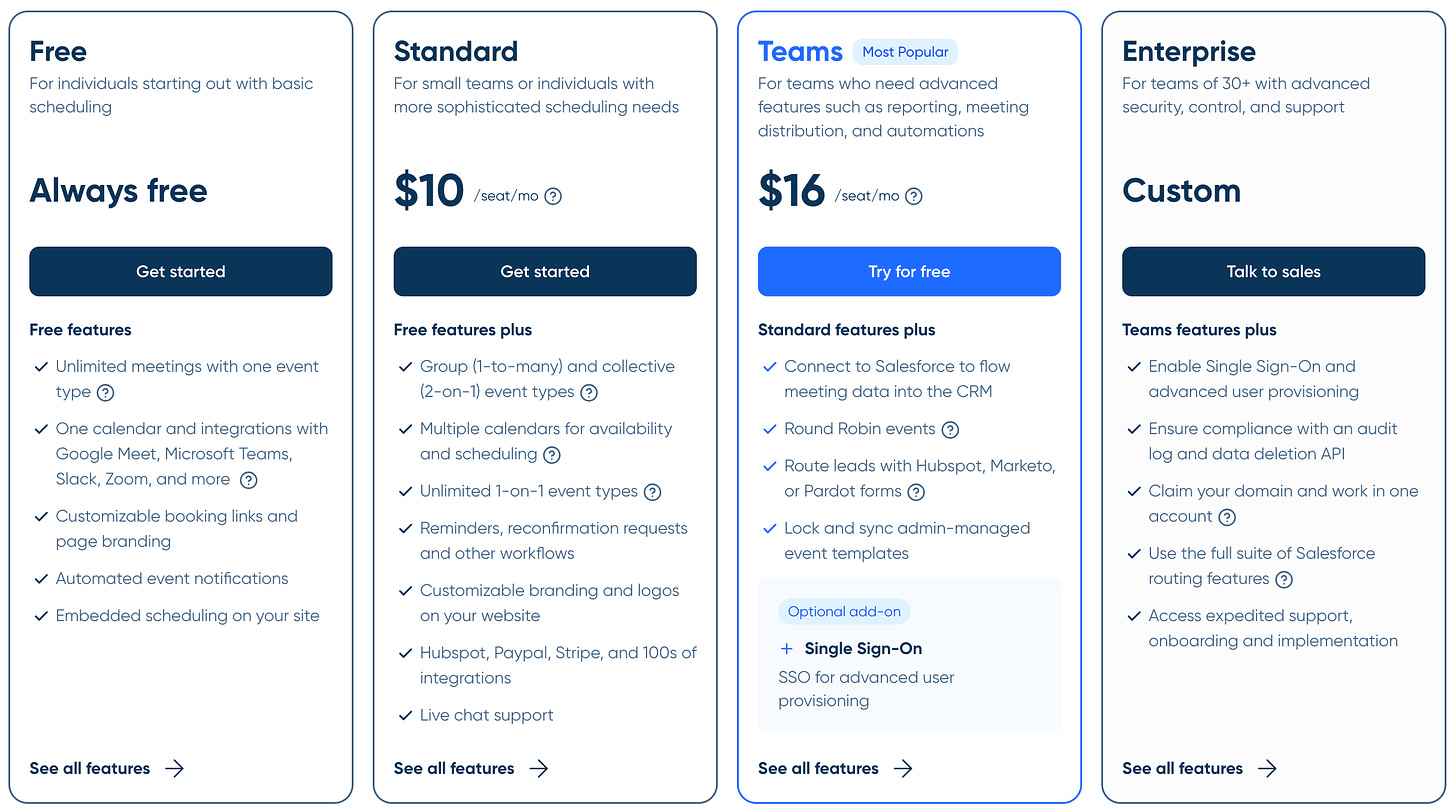A Simple Framework for Pricing Pages
Plus: A roundup of pricing changes across the SaaS landscape.
📆 This week in SaaS 📆
Calendly revamped their pricing and packaging — consolidating paid plans and tightening the use cases for their ICPs.
Eventbrite added a free tier for small events (less than 25 tickets)
Box launched an A/B test with varying prices across plans.
Vimeo refreshed its pricing page, with new price points across its plans.
Webex cut meeting attendees allowed on its Suite Plan from unlimited to 200.
PS. I spotted these updates using PricingSaaS. Sign up for free to take your pricing SaaS pricing strategy to the next level.
Is your pricing page an AE or a BDR?
One way to think about your pricing page is like a member of your sales team.
At the end of the day, the goal of the page should be to push qualified buyers closer to a purchasing decision.
Through that lens, you can either think about your pricing page as an AE (Account Executive) or a BDR (Business Development Representative) depending on how far you lean towards PLG (Product Led Growth) vs SLG (Sales Led Growth).
Including some high-level guidance and examples below to explain how I think about this.
If you lean PLG, think of your pricing page as an Account Executive.
Account executives close business. That means building your pricing page to convert qualified visitors into users or paying customers.
How do you do that?
↳ Clearly define the ICP and value proposition for each plan
↳ List key features so visitors know exactly what they get when they sign up
↳ Share testimonials from customers for social proof
↳ Use appropriate CTAs like ‘Sign Up’ or ‘Get Started’
For example, look at Linear:
If you lean SLG — think of your pricing page as a Business Development Rep 🧑🏻💻
BDRs qualify prospects, and schedule discovery calls with AEs. That means building your pricing page to push visitors to raise their hand to learn more.
How do you do that?
↳ Use positioning statements that align with challenges for qualified prospects
↳ Provide enough pricing info that a visitor knows if its in the budget ballpark
↳ Use appropriate CTAs like “Schedule a Demo,” “Contact Sales,” or “Schedule a Free Assessment”
For example, check out Monte Carlo:
Of course, the new normal for SaaS companies is a blend of PLG and SLG, so these two ideas can often coexist.
In that case, this framework can be applied at the plan-level rather than the page level.
For example, take a look at Calendly:
Thanks for reading! If you enjoyed this post — consider sharing with a friend or coworker to earn referral rewards. Learn more below👇🏼
🔓 Unlock SaaS pricing cheat codes by referring friends to Good Better Best 🔓
1️⃣ Referral — The GBB Link Library: A growing list of my go-to SaaS pricing posts and podcasts, organized by topic and format.
3️⃣ Referrals — PricingSaaS Slack Access: Track pricing changes from the biggest players in SaaS, follow PLG experiments, and more.
5️⃣ Referrals — Free Pricing Assessment — A 30-minute call with me, where I’ll review your pricing questions and offer feedback and recommendations.